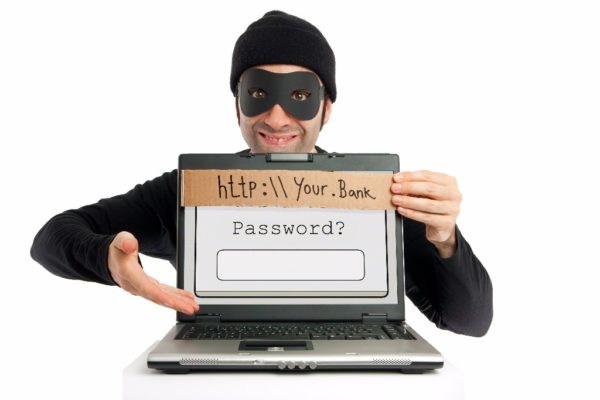If you don’t go into a public restroom and lay the side of your face against the toilet seat at least two times a day for several minutes, you may not have the nerve required to read the rest of this article.
Spring Cleaning - How Filthy Is Your Phone
- News
- 25 Sep, 2018
Stop. Stop right there. Whatever you’re doing, I want you to do this one thing real quick instead.
On your cellphone, create a new alarm. Set it on a weekly repeat. Name this alarm, “This Is Your Phone. Clean Me.” Or name it, “Did You Take Me Into The Bathroom? Clean Me.” Or name it, “I Hug Your Face. Clean Me.”
Now every week you’ll be reminded to clean your phone. As you should.
How Filthy is Your Phone?
If you don’t go into a public restroom and lay the side of your face against the toilet seat at least two times a day for several minutes, you may not have the nerve required to read the rest of this article.
After all, your phone probably has 10x more germs (over 25,000) per square inch than a public toilet seat. That includes fecal matter. Talk about close contact.
Why are there more germs? Because public restrooms are cleaned more often than your phone is. Plus, your phone is regularly exposed to bacteria from your mouth, your hands, your environment, and your tuchus. 75% of Americans admit to using their smartphone on the toilet. You wash your hands after going to the restroom, but what about your phone?
Think back… When was the last time you cleaned your phone?
Maybe it’s been a long time because you’re afraid of damaging it with the wrong cleaner. Well, today’s your lucky day. Here’s how to clean your favorite little germ-factory. (By that, I mean your phone. Not your kid.)
Create Your Own Cleaning Kit
What You’ll Need:- A micro-fiber cloth is your phone’s best buddy. The soft texture won’t damage your screen.
- A gentle anti-bacterial cleanser for the hard plastic components – but careful around your camera lens! This works best in the form of a wipe. Do not use on dyed components.
- A screen cleaner for the screen – or a home-made cleanser in a small spray bottle with a 50% rubbing alcohol and 50% water mixture.
- Cotton swabs and toothpicks.
- Maybe a roll of Scotch tape.
I recommend keeping all of these things in an easy-to-carry kit that you can toss in a drawer or bag as needed.
Pamper Your Phone
Deep Cleanse:-
The first thing you should do is turn off your phone.
-
Next, take it out of the phone case, even removing the back of the phone if you haven’t cleaned it in a long time. Why? Because lint and dust gets everywhere. Your bellybutton can testify to that.
-
Wipe down the inside of the phone where the battery is housed gently with a dry microfiber cloth or dry cotton swab.
-
Wipe down the plastic backing of the phone with the anti-bacterial wipe on both sides and the edges. Avoid any camera lens or metal component. Before replacing it on the phone, make sure it’s completely dry.
-
Wipe down the interior and exterior of your phone case with the anti-bacterial wipe. Air dry.
Face Treatment:
- Next, take your microfiber cloth and spritz the screen-cleaning solution on it then wipe the screen and other areas like the back camera lens. DON’T spray the solution directly on the screen. We want to keep the phone dry. Alternately, you can remove fingerprints, grime, and oils with the scotch tape, though it won’t do much against germs.
- Now, it’s time to detail your phone chassis. Around the grooves and edges, use a toothpick to gently remove caked-in grime. Moisten a cotton swab with the alcohol or antibacterial solution and lightly go over the crevices where you removed grime.
- What about your ports? Make sure your swab is narrow enough to enter the port without damaging any of the pieces. Use the alcohol solution to lightly moisten (but not fully wet) the swab, then gently clean the phone’s ports to remove dust and grime. The alcohol solution should dry almost instantly. You can also use a dry swab, if you are worried about affecting your phone's performance.
- You can now dress your phone back in the case. And you’re done! If your phone was really filthy, don’t forget to throw your cloth in the wash.
If you’ve got concerns about how appropriate this is to YOUR phone, go ahead and check out these guides:
Apple
Samsung
Don't Rinse, Do Repeat
Maintaining Your Clean:- Every week, give the case an anti-bacterial once-over, and the screen a quick wipe-down.
- Do a deep cleanse every month, or when you know you’ve been texting on the toilet too often.
- Do check out other cleaning options, like UV-C phone cleaners.
- Getting your phone wet. Don’t directly spray liquid on any component like the screen or port that could affect the tech.
- Using harsh cleaners that remove oleophobic layers on the screen. Also, avoid scratchy scrubbers.
- Sand and grit. Quartz is harder than glass, and can scratch it – so make sure you blow away any sand or grit, or pick it up with a piece of tape, before you clean your screen.
- Grossness by association. Your phone is only as clean as your pockets, so keep them free from lint and the like… especially if you carry your phone in a purse.
The Clean Touch
Speaking of Purses:There are other germ-ridden things in your life, like keychains and purse handles and wallets and iPods and refrigerator doors and steering wheels and... the list goes on, so don’t forget to give those a quick once-over with some anti-bacterial wipes every now and then, too! As for cleaning your earbuds and headphones, that’s another article.
Meet us back here at the same Hottips!® time and the same Hottips!® place! Until then, safe cleaning!